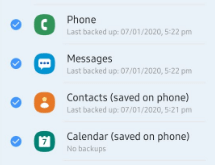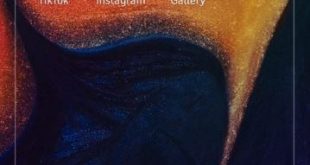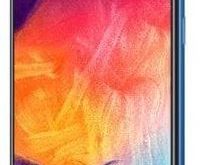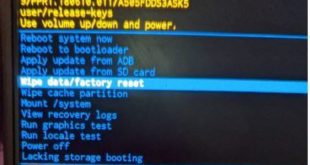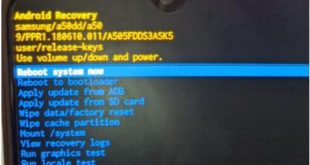Backup all Samsung data to a PC or Google account? This tutorial explains how to backup data on the Samsung Galaxy A53, A52, A52s and A50. 4 ways to backup and restore data on the Samsung A53, A52, A52s and A50: include a Samsung account, sync your data with the …
Read More »How to create a folder in Samsung A50
Make folders on Samsung Galaxy A50? Here’s how to create a folder in Samsung A50 and A70. You can create different category folders such as social media, games, Finance, entertainment, etc. Put apps in a folder on android. To quickly access apps from home screen, you need to create apps …
Read More »How to Hide Apps in Samsung Galaxy A50
Here’s how to hide apps in Samsung Galaxy A50. If you want to secure your important app data, you need to hide or lock apps on Samsung A50 using home screen settings or secure folder. This hidden app on Samsung will disable from the app drawer and home screen. You …
Read More »How to Boot Into Safe Mode on Samsung Galaxy A50
Here’s how to boot into safe mode on Samsung Galaxy A50 and A70. By default, the Samsung A50 safe mode turns off. If you’re A50 restart automatically, app freezing or crashing, a phone running slow, third party apps related problem, you need to enter Samsung galaxy A50 into safe mode. …
Read More »How to Hard Reset Samsung Galaxy A50
This tutorial teaches you how to hard reset Samsung Galaxy A50. This method also known as factory reset or master reset Samsung A50 using recovery mode. You can solve galaxy A50 problems using this article such as A50 not getting on, touch screen not working, blank screen, A50 restart automatically, …
Read More »How to Wipe Cache Partition on Samsung Galaxy A50
This article explains you to how to wipe cache partition on Samsung Galaxy A50 or Galaxy A70. This clear cache partition or Wipe the cache data removes temporary files, logs and other apps on your phone. Wiping the cache data will not delete apps or other phone data from your …
Read More »