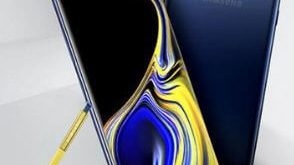Samsung launched Galaxy Note 10 and Note 10 plus flagship. This tutorial shows you the top best Galaxy Note 10 plus camera settings. Samsung Galaxy Note 10 plus record video bokeh with blur background, hi motion video without the motion stickers, shoot 4K UHD and more. Click here to check …
Read More »Best Samsung Galaxy Note 10 Plus Tips and Tricks
Here’s everything about the best Samsung Galaxy Note 10 Plus features. Samsung Galaxy Note 10 and Note 10 plus camera allows us to shoot super smooth video, adjust the blur & add bokeh & specific effect to make amazing videos and edit videos using S Pen. Samsung Galaxy Note 10 …
Read More »Samsung Galaxy Note 10 Plus S Pen Features
Samsung Galaxy Note 10 and Note 10 plus device with advanced S Pen features and improved camera. Here’s everything about Samsung Galaxy Note 10 Plus S Pen tips and tricks. Galaxy Note 10 and Note 10 plus S Pen has a new Air action gesture that useful to take pictures …
Read More »How to Make a GIF on Samsung Galaxy Note 9
Do you want to make a GIF on Samsung Note 9 using S Pen? Here’s how to create a GIF on Galaxy Note 9 using the camera app in your device. You can easily make animated GIFs using the camera on Samsung Note 9. Just hold the camera button to …
Read More »How to Unlock the Samsung Galaxy Note 9 Using the S Pen
Here’s how to unlock Galaxy Note 9 using the S Pen button. You can unlock your Samsung Note 9 without touching it if turn on unlocking with S Pen remote in your device. Go to S Pen settings to activate unlock with S Pen remote to unlock your phone without …
Read More »How to Hide Air Command on S Pen Galaxy Note 9
Here’s how to hide or disable air command on S Pen Samsung Galaxy Note 9. You can see shortcuts and floating icons in the Note 9 S Pen Air command settings. When turn on floating icon, show the air command icon on your device screen and also move around the …
Read More »