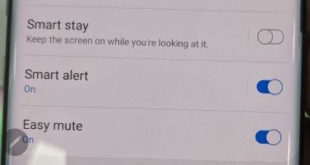Want to use Samsung Note 10 motions and gestures? Here’s how to enable and use gestures Galaxy Note 10 plus. You can see several useful gestures including smart stay, smart alert, one-handed mode, palm swipe to capture, lift to wake and more. Samsung Note 10 S Pen also includes Air …
Read More »How to Use Galaxy S10e Gesture
What is a gesture? A gesture is useful to quickly access notifications, open camera, capture screenshot, and more settings. Let see how to enable and use Galaxy S10e gesture. This Samsung Galaxy S10e motion and gestures include a lift to wake, double-tap to wake, smart stay, easy mute, one-handed mode, …
Read More »How to Take a Screenshot on Samsung Galaxy Note 9
Here’s how to capture a screenshot on Galaxy Note 9. There are 3 ways to take a screenshot on Galaxy Note 9. One of the most common methods to take a screenshot is using the power button & volume down button. You can use the Palm swipe gesture and use …
Read More »How to enable Gestures on galaxy S9 and galaxy S9 plus
Gestures are useful for easily quickly manage your Samsung galaxy devices functions such as take screen shot, make a call, quickly see notifications, camera, mute incoming calls and more. You can enable Gestures on galaxy S9 and galaxy S9 plus Oreo using advanced features settings. In Galaxy S9 and galaxy …
Read More »