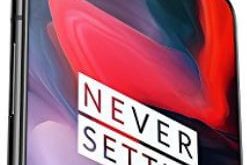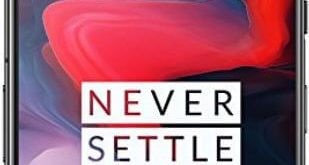Annoying by OnePlus 6T camera crash or camera quality issues? Recently several OnePlus 6/6T users reported camera app freezing on OnePlus 6 after updated to Oxygen OS 5.1.8. Also battery drain problem in OnePlus 6. Have you been facing this type of issue in your device? We surf the web …
Read More »How to Fix Bluetooth Connection Issue on Samsung Galaxy Note 9
Here’s how to fix Samsung Galaxy Note 9 Bluetooth keeps disconnecting or won’t pair issues. After updating my Note 9 to ONE UI 2.0 users have been experiencing Bluetooth connection issues. All new phones have Wi-Fi, Bluetooth and a network-related problem occur. There are several different types of Bluetooth problems …
Read More »How to Fix Touch Screen Not Working on OnePlus 7T, 7, 6T, 6
Frustrating by touch screen unresponsive or touch screen freeze while playing games or use multiple apps on OnePlus 6? Currently not many complaints about OnePlus 6 touch screen issues. OnePlus 6 has a super fast and powerful 845 Snapdragon processor. In OnePlus 5T, 5, 3T & 3 devices faced touch …
Read More »How to Fix Samsung Galaxy Note 9 Apps Keep Crashing and Freezing
Irritate by constant app crashing on Samsung Galaxy Note 9 after Android 10/9 Pie update? Here’s how to fix Galaxy Note 9 app crashing and freezing issue. While playing games or watching movies continuously on a device, suddenly the app stopped working or the app keeps stopping the message on …
Read More »How to Unlock OnePlus 6 Without Password: OnePlus 6T, 7, 7T
Here’s how to unlock OnePlus 6 without a password or pattern lock. This method is also compatible with OnePlus 6T, OnePlus 7, 7T devices. Forgot to unlock pattern lock or password on your OnePlus 6? Wipe cache or hard reset OnePlus 6 using hardware key is the solution to unlock …
Read More »How to Reset Note 9 to Factory Settings
Here’s how to reset the galaxy Note 9 device. You can soft reset and hard reset galaxy Note 9 using hardware buttons. This reset Note 9 will remove all your phone data such as Google & Samsung account, photos, videos, music, and other personal data. So before performing a master …
Read More »