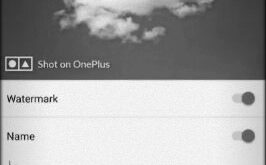By default turned off night mode/night light in OnePlus 6T. You can enable or activate night mode (Dark Mode) in OnePlus 7T Pro, 7T, 7 Pro, 7, and 6T using display settings. When turning on night mode in OnePlus Oxygen OS, it will automatically calibrate the screen color temperature to …
Read More »How to Show Lockdown Option in OnePlus 7T Pro, 7T, 7 Pro, 7, 6T, 6
Want to disable fingerprint security and smart lock temporarily in your OnePlus 6T Oxygen OS? Here’s how to show lockdown option in OnePlus 7T Pro, 7T, 7 Pro, 7, 6T, 6. You need to enable lockdown mode feature to temporarily turn off smart locks and fingerprint security in your OnePlus. …
Read More »How to Enable Reading Mode in OnePlus 7T Pro, 7T, 7 Pro, 7, 6T, and 6
Here’s how to enable reading mode in OnePlus 6T/6, 7T Pro, 7T, 7 Pro, and 7. When turning on reading mode, you’re device screen look grayscale and increase contrast to easily read and reduce eye strain. You can turn on or turn off reading mode in OnePlus 6T under display …
Read More »How to Fix Screen Freeze on OnePlus 8 Pro,8, 7T Pro, 7T, 7 Pro, 7, 6T, 6
Frustrating by the OnePlus 6 frozen or unresponsive screen? Here’s how to fix the screen freeze issue on OnePlus 8 Pro,8, 7T Pro, 7T, 7 Pro, 7, 6T, 6. In the XDA developer forum, a user reported OnePlus freezing issue. OnePlus 6 has a fast & powerful processor, so this …
Read More »How to Enable Shot on Watermark on OnePlus 7T Pro, 7T, 7 Pro, 7, 6T, 6, 5T, and 5
By default enabled shot on OnePlus watermark (OnePlus) in your OnePlus devices like OnePlus 7T Pro, OnePlus 7T, OnePlus 7 Pro/7, OnePlus 6T/6, OnePlus 5T/5, and OnePlus 3T/3. Shot on OnePlus watermark will be applied to photos captured by the rear camera including photos, pro mode, portrait mode, and Nightscape …
Read More »