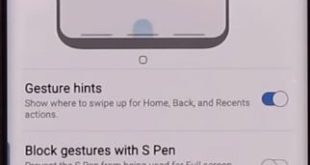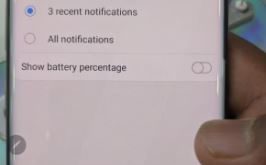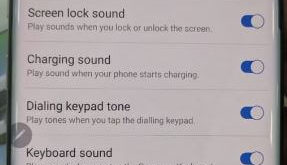Here’s how to remove or hide navigation bar on Galaxy Note 10 Plus and Note 10. By default set Samsung Note 10 plus navigation bar as back (Left), home (Middle) and recent apps (Right) button on the bottom of the screen. You can change the navigation button order or enable …
Read More »How to Create a New Folder on Samsung Galaxy Note 10 Plus
Create a folder for apps on Samsung Note 10 home screen? This article teaches you how to create a folder on Samsung Galaxy Note 10 plus and Note 10. You can organize apps and make apps folder for different categories such as social media, music, games and other folders. Also, …
Read More »How to Change the Lock Screen Shortcut on Galaxy Note 10 and Note 10 Plus
By default set lock screen app shortcuts on galaxy Note 10 plus and Note 10? Here’s how to change the shortcuts on lock screen Note 10 plus and Note 10. You can change left shortcut (Phone) and right shortcut (Camera) app from lock screen and layout using lock screen settings …
Read More »How to Change the Wallpaper On Galaxy Note 10 and Note 10 Plus
Do you want to change the wallpaper on Samsung Note 10 plus home screen and lock screen? This article useful to change home screen wallpaper in Samsung Note 10 plus and Note 10. Two ways to change the wallpaper on Samsung Note 10 lock screen and home screen, one is …
Read More »How to Change the Status Bar on Galaxy Note 10 and Note 10 Plus
Customize Samsung Galaxy Note 10 plus status bar? This tutorial will explain your steps to change the status bar settings in Samsung Note 10 plus and Note 10. Samsung Note 10 device default settings show most 3 recent notifications on the status bar and hide battery percentage. Here you can …
Read More »How to Turn Off All Sounds on Samsung Galaxy Note 10 Plus and Note 10
Want to mute all sound on Samsung Note 10 and Note 10+? This tutorial explains you steps to turn off all sounds on Galaxy Note 10 plus and Note 10 One UI. By default enable system sounds and system vibration in Note 10+. You can disable all sounds on Note …
Read More »