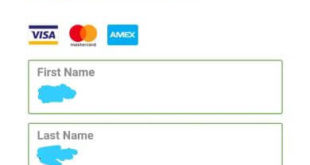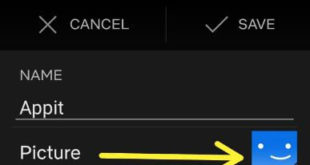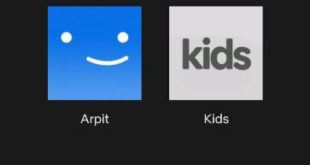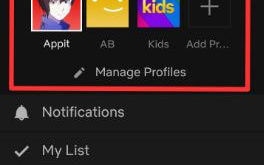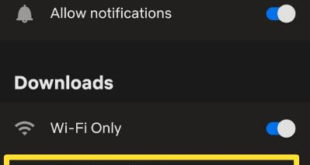Want to update payment information on Netflix app on android or iOS? Here’s how to change payment method on Netflix android phone or tablet. You can pay monthly for Netflix in your Smartphone using credit card, debit card or other billing method. Update your credit card or debit card to …
Read More »How to edit profile in Netflix Android
Want to change profile icon Netflix and name on your Android or iOS devices? Here’s how to edit profile in Netflix Android phone or tablet. You can easily change master profile on Netflix on smart TV, Android, iPhone, Roku, PS4 using settings. We already discussed about add a profile on …
Read More »How to manage profiles on Netflix Android
Want to enjoy HD movies, TV shows, comedies and more entertainment in Netflix app on your android device? You’ll set up Netflix account to enjoy all at one place in your android. To access movies & TV shows in android using Netflix, you’ll need to subscribe Netflix on android or …
Read More »How to switch user profile on Netflix Android
Want to switch profiles on Netflix android or smart TV or Roku? Here’s how to switch user profile on Netflix Android phone or tablet. If you have premium ultra HD plan subscription, you can create 4 Netflix profile at a time and download Netflix videos to watch offline up to …
Read More »How to change Netflix country on Android
Want to change country on Netflix account android or iPhone? Here’s how to change Netflix country on Android phone or tablet. One of the easiest methods to change country on Netflix is download VPN app and install it on your android/iPhone/desktop PC devices. You can watch US Netflix on Android …
Read More »How to enable smart downloads in Netflix on Android
By default turn off smart downloads in Netflix app on android phone or tablet. Here’s how to enable smart downloads in Netflix on Android device. This Netflix smart downloads feature is useful to automatically deleted already watched Netflix episodes and replace with the next episodes only on Wi-Fi network. You …
Read More »