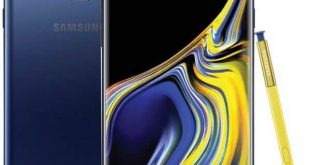Want to secure your phone data using the fingerprint sensor on Samsung Note 10+? Here’s how to set up in-display fingerprint in Galaxy Note 10 plus. You can remove or add fingerprints on galaxy Note 10. There are different types of lock screen security available such as Face recognition, Fingerprint …
Read More »How to Set Up Intelligent Scan on Galaxy Note 9
Want to use an Intelligent scan on galaxy Note 9 to unlock your device? Let see how to set up and use Intelligent scan on Galaxy Note 9 to secure your phone data. In Samsung note 9 biometric security, you can see various options including Intelligence scan, Face recognition, Iris …
Read More »How to Set Up and Use Face Recognition on Galaxy Note 9
You can see various Biometrics security options available in your Samsung Galaxy Note 9 such as Intelligence scan, Face recognition, Iris scanner, and Fingerprint scanner. But in this tutorial, I’ll show you how to set up face recognition or face unlock on Galaxy Note 9 devices. To use face recognition …
Read More »How to Set Up Iris Scanner on Galaxy Note 9
There are several lock screen security options available to unlock your Samsung Galaxy Note 9 including a rear-mounted Fingerprint scanner, Iris scanner, Face Unlock, Pattern lock, PIN number, Pattern, and more. But in this tutorial, I’ll teach you how to set up the Iris scanner on Galaxy Note 9 Phablet. …
Read More »How to Set Up Face Recognition on Samsung Galaxy S9 And S9 plus
Here’s how to set up face recognition Galaxy S9 and Galaxy S9 plus. After enabling facial recognition on Galaxy S9 & S9 plus, you can unlock your phone by holding your phone to your face. Your device can be unlocked by someone who looks like you so be careful. This …
Read More »How to fix fingerprint scanner not working Galaxy S9 and S9 plus
Samsung galaxy S9 and galaxy S9 plus has several lock screen security features including Intelligent scan, Fingerprint scanner, Iris scanner, Face recognition and more. But in several forums, you can see users reported fingerprint scanner not working galaxy S9 and galaxy S9 plus. Have you been ever facing this kind …
Read More »