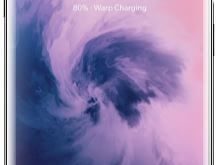Here’s how to set up and use face recognition on Galaxy Note 20 Ultra. You can easily add your face or add an alternative look using the biometric and security settings. Face unlocking in less secure compare to Fingerprint scanner or Password, or PIN security. Samsung Note 20 Ultra added …
Read More »How to Set Up Face Recognition in OnePlus 8 Pro
Here’s how to set up face unlock in OnePlus 8 Pro and OnePlus 8. You can easily enable face recognition using security and lock screen settings in your OnePlus 8/8 Pro. Unlock your phone with your face as soon as the screen turns on without swiping first. Also, temporarily disable …
Read More »How to Set Up Face Recognition on Samsung Galaxy Note 10 and Note 10 Plus
Do you want to unlock your Galaxy Note 10+ using face unlock lock screen? If yes, you need to set up and use face recognition on Samsung Note 10 plus and Note 10. Use your face as a password in your Note 10+ and Note 10. Lock screen security is …
Read More »How to Set Up Face Unlock on Pixel 3 XL and Pixel 3
Have you ever use face unlock on Google Pixel 3 XL and Pixel 3? Here’s how to set up face unlock on Pixel 3 XL and Pixel 3. This trusted faces smart lock feature is almost work same as face unlock, only you need to swipe screen after set up …
Read More »How to Set Up Face Unlock on OnePlus 7 Pro and OnePlus 7
Want to activate face unlock on OnePlus 7 Pro to unlock your device using face recognition? Here’s how to set up face unlock on OnePlus 7 Pro and OnePlus 7. Add your face data to unlock your OnePlus phone. After set face recognition in OnePlus 7 Pro, unlock your phone …
Read More »How to Set Up Fingerprint on OnePlus 7 Pro and OnePlus 7
Want to secure your phone important data using an in-display fingerprint sensor? Here’s how to set up fingerprint on OnePlus 7 Pro and OnePlus 7. You can add or remove fingerprint on OnePlus 7 Pro using security and lock screen settings. OnePlus 7 Pro in-display fingerprint take approximately 0.21 second …
Read More »