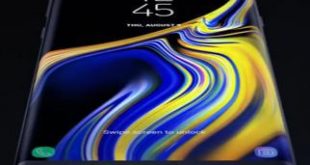By default set clock style on Galaxy S10e lock screen and always-on display settings. You can change the galaxy S10e lock screen clock style under lock screen settings. Also, change clock type and color for the clock you want to set in your Samsung S10e. Set clock layout or change …
Read More »How to Change the Lock Screen Clock Style on Samsung Galaxy S10 and S10 Plus
Want to change the clock position on Samsung S10 plus lock screen and Alway On Display? Here’s how to change clock style on Samsung S10 plus lock screen. You can change the clock layout on the lock screen in Galaxy S10 and S10 plus. By default set type and color …
Read More »How to Change Always on Display Clock Style on Galaxy S10 and S10 Plus
By default set Samsung galaxy S10 Always On Display clock style and lock screen clock style. Here’s how to change the clock style on the Galaxy S10 and S10 Plus. You can set the clock type and color for the clock on the Samsung S10 lock screen and AOD settings. …
Read More »How to Display Name and Number on the Lock Screen on Galaxy Note 9
Want to add contact information on Galaxy Note 9 always-on display and lock screen? Here’s how to change the lock screen name on Samsung Galaxy Note 9. You can display your phone number, name, or email address on the lock screen and always-on display. To put your name or mobile …
Read More »How to Change the Lock Screen Settings on Galaxy Note 9
Here’s how to customize the lock screen on Galaxy Note 9. In galaxy Note 9 lock screen settings, you can see screen lock type, Always-on display, Clock style, roaming clock, FaceWidgets, lock screen notification, app shortcuts, lock screen name, and more. Also, change lock screen wallpaper on galaxy Note 9 …
Read More »How to change always on display clock style Galaxy S9 and S9 Plus
In galaxy S9 and galaxy S9 plus has several always on display settings. We already discussed about change AOD wallpaper and customize AOD on Samsung S9 and S9 plus. But in this tutorial, I’ll show you guide to change always on display clock style galaxy S9 and galaxy S9 Plus …
Read More »