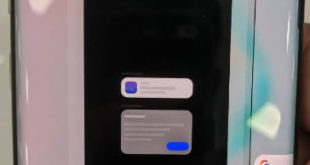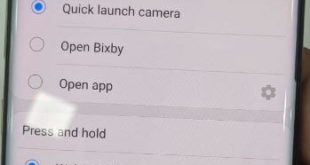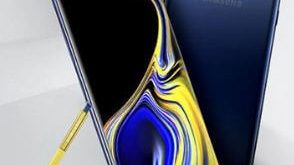Want to disable the Bixby button on Samsung Galaxy Note 10 plus and Note 10? Here’s how to get rid of the Bixby button on Galaxy Note 10 plus. Samsung’s latest flagships remove Bixby’s key settings from the hardware button. You can change side key settings to quickly launch Bixby …
Read More »How to Change Side Key Settings in Galaxy Note 10 Plus and Note 10
You can show the power button when swiping down the notification panel from the top of the screen in Samsung Note 10 plus and Note 10. This tutorial explains to you how to customize or change side key settings in Samsung Galaxy Note 10 plus. You can use side key …
Read More »How to Set Up and Use Bixby on Samsung Galaxy Note 9
Let see how to set up and use Bixby on Galaxy Note 9. Bixby 2.0 is an intelligent voice service with Samsung’s AI technology that helps you to use your Note 9 more conveniently. Pressing and holding the Bixby key to launch Bixby on your Samsung Galaxy Note 9. After …
Read More »How to use Bixby when phone is locked on Galaxy S9 and S9 plus
Do you want to use Bixby on lock screen Samsung galaxy S9 and S9 plus? Here’s how to use Bixby when phone is locked on Galaxy S9 and S9 plus Oreo. You can enable/disable Bixby home from lock screen using Bixby settings. Bixby vision is useful for translate language, identify …
Read More »