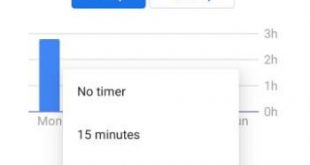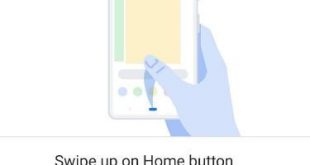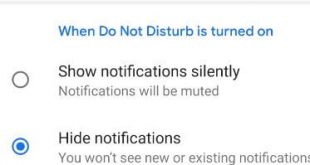Here’s how to set app time limit and use screen time on android 9 Pie. This Android Pie screen time feature is useful to check how many times you spend on particular apps on your devices. Also, check how many notifications you received for a specific app, how many times …
Read More »How to Get Android 9 Pie’s Digital Wellbeing Beta on Pixel Devices
Want to get Android 9 Pie’s digital wellbeing feature in your Pixel, Pixel 2 XL, Pixel XL, and Pixel 2 device? Here’s how to sign up for Android 9 Pie’s digital wellbeing beta on Pixel devices. To get a digital wellbeing feature on Google Pixel, you must have a Pixel …
Read More »Best Android 9 Pie Features
Let see the top best Android Pie 9 features. There are several new features added to Android 9 Pie including Adaptive Battery, Adaptive brightness, Navigation gestures, App actions, lockdown, Display cutout (Notch), Notification updates, Slices, Smart reply, Wi-Fi RTT, multi-camera support, Do not disturb and more. If you have a …
Read More »How to Use Gestures in Android Pie 9.0
Here’s how to turn on and use gestures in Android 9 Pie. Android 9 Gestures include Swipe fingerprint for notifications, jump to camera, flip camera, swipe up on home button (Navigation gesture), double-tap to check phone, lift to check phone, and prevent ringing. Also, find gestures under talkback and camera …
Read More »How to Customize Do Not Disturb Notification Settings in Android 9 Pie
Here’s how to set up and customize Do not disturb mode in Android 9 Pie. When Do not disturb is turned on in your Android Pie 9.0, you’ll receive all notification silently or hide notifications. If you want to hide notifications, your device won’t make a sound or vibrate. While …
Read More »How to Use Adaptive Battery in Android Pie 9.0
By default turned on adaptive battery in Android Pie 9.0 devices. This Android Pie adaptive battery feature is useful for limiting battery usage by app’s background activity. It’ll automatically restrict apps that have been using the battery in the background. When you restrict the app, the app may not work …
Read More »