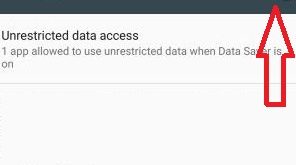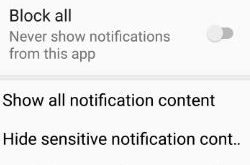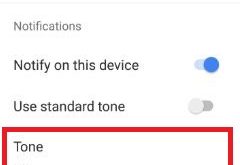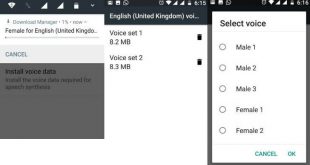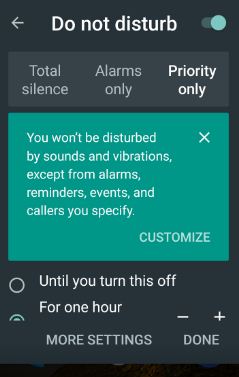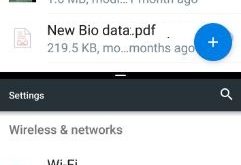Here’s how to enable data saver on Android Nougat 7.0 and 7.1.2. This data saver feature is used to reduce mobile data usage in your Android Nougat such as restrict background data, save battery life, disable auto-update, stop the unnecessary app, and limit cellular data. Also, delete unnecessary files such …
Read More »How to Manage Notifications on Android 7.0 Nougat
Here’s how to enable or disable notifications on Android 7.0 Nougat lock screen. By default show all notification content on your Android phone. You can choose from the show all notification content, hide the sensitive notification content, or don’t show notifications at all. You can change the lock screen notification …
Read More »How to set Google calendar notifications tone Moto G4 plus
By default set Google calendar notifications tone Moto G4 plus and other android phone. You can change Google calendar notifications tone using General settings under Google calendar app. It’s simple to create & manage calendar events and control notifications for set events in your device. Also use standard tone as …
Read More »How to Change Google Text-To-Speech Voice in Android Nougat 7.1.2
Here’s how to change Google text to speech voice on Android Nougat 7.1.2 and Marshmallow 6.0. By default set English (United States) as Google text to speech voices in your android phone or tablet. You can select from various country languages such as English (United Kingdom), English (India), English (Australia), …
Read More »How to Use Do Not Disturb Mode on Android Nougat 7.1.2
Here’s how to enable and use do not disturb Android Nougat 7.0 & 7.1.2. In DND mode, you can set total silence, alarms sound only, and priority wise only. When you set total silence, it will block all sounds and vibrations including music, videos, alarms, and games. You can able …
Read More »How to Enable and Use Split Screen on Android 7.0 Nougat
Here’s how to enable split screen on Android 7.0 Nougat. You can use split-screen mode or multi-window mode to run two apps at the same time like watch YouTube videos & chat with friends. First app view in the upper half of your phone and second is appear on the …
Read More »