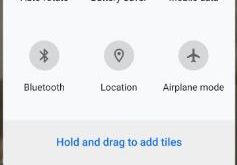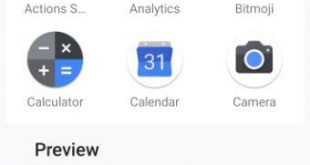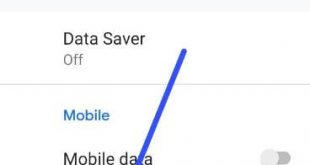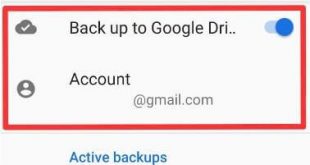Want to customize quick settings panels on Android 9 Pie? You can add your daily routine use quick settings using this tutorial. To quickly access settings, we use notification panel from top of the screen. By default added 6 tiles on the android 9 Pie quick settings panel. Let see …
Read More »How to Change Keyboard Language on Android 9 Pie
By default set Android 9 Pie keyboard languages and layouts. Google keyboard (Gboard) is set as the default keyboard. You can change the keyboard language on Android 9 Pie under languages & input settings. You can easily switch keyboard language and add or remove language from the keyboard in your …
Read More »How to Change the Font Size and Display Size On Android 9
By default set font size, display size, and font style android 9 Pie and other devices. You can change icon size on android 9 Pie using display settings. When you set big font size, it will make the text on a screen larger but not large items on your screen. …
Read More »How to manage app data usage on Android 9
Here’s how to manage app data usage on Android 9 Pie devices such as Pixel 3, Pixel 3 XL, Google Pixel Pie and more. You can check app usage data on android Pie device under network & internet settings. In data usage app settings, you can see mobile data usage …
Read More »How to Backup and Restore Apps and Data on Android 9 Pie
Want to backup your Android phone data to Google account or PC? Here’s how to backup and restore Android apps and data on Android 9 Pie. By default automatically back up to Google drive in the Android Pie devices. You can individually backups data such as app data, call history, …
Read More »How to Turn On Data Saver on Android 10, 9 Pie
Here’s how to enable data saver on Android 9 Pie and Android 10. By default turned off data saver in your Android device. This data saver mode is useful to reduce data usage, data saver prevents some apps from sending or receiving data in the background and extend battery life. …
Read More »