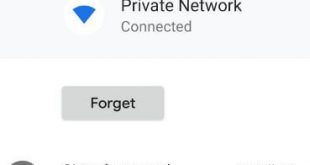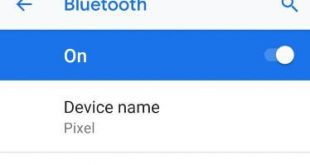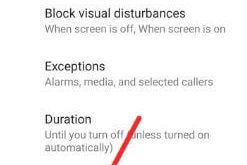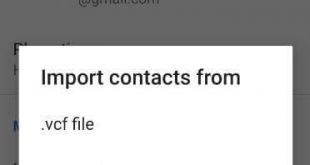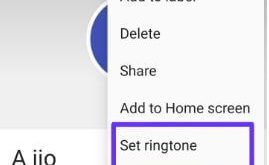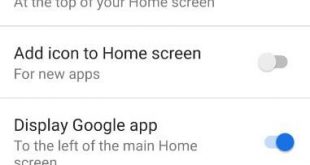WiFi issues since Pie update? Here’s how to fix wifi problem after the Android 9 Pie update. Wi-Fi connectivity problems after the Android Pie update on Pixel, Pixel 2 XL. Several users facing WiFi issues on Android 9 such as WiFi slow, constant wifi problems, drop Wi-Fi, lag or poor …
Read More »How to Fix Bluetooth Not Working Issues on Android 9 Pie
Several Pixel, Pixel 2 XL users reported Bluetooth connectivity problems after updated android 9 Pie OS. Here are the possible ways to fix Bluetooth issues after the Android 9 Pie update. Also facing Bluetooth problems in a car for both media and phone calls. Wi-Fi and Bluetooth problems are common …
Read More »How to Enable and Use Do Not Disturb on Android 9 Pie
By default turned off Do not disturb mode on all Android devices. Let see how to turn on and use Do Not Disturb on Android Pie 9.0 devices. This Android 9 Pie Do not disturb settings will mute notifications, phone sound & vibration, block visual disturbances, and set other Android …
Read More »How to Import or Export Contacts From Android 9 Pie
Here’s how to import or export contacts from Android 9 to Gmail or transfer contacts from Android to Android. You easily export your contacts list from Android 9 Pie to other devices. Also, import contacts from vcf/vCard to your Android phone. If accidentally remove contacts from your Android devices, you …
Read More »How to Set Custom Ringtone Android 9 Pie
Want to add custom ringtone Android 9 Pie? Here’s how to change a ringtone on android 9 Pie devices. To make a song as a ringtone on Android 9 Pie, first of all, download ringtone on your phone. To add a new ringtone or song (Downloaded), you must use any …
Read More »How to Change Home Screen on Android 9 Pie
Here’s how to customize Android Pie home screen settings. In Android 9 Pie home screen settings, you can see notification dots, At a glance, all-new app icon to the home screen, display Google app, Suggestion, home screen rotation, and change icon shape. Let see a complete guide to change android …
Read More »