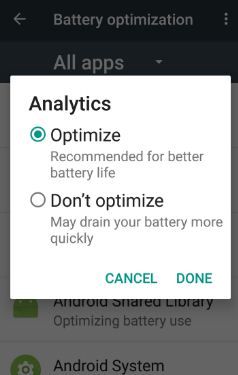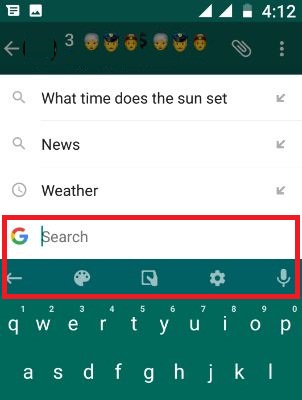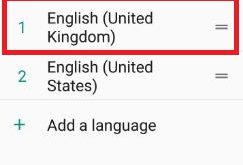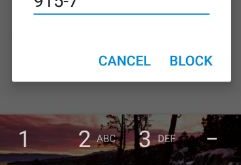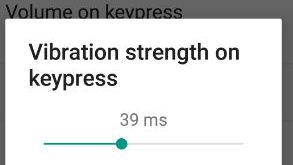Here’s how to enable and control doze mode on Android Nougat 7.0 and 7.1.2. Android Nougat devices include Doze mode features that improve the battery life in your device. You can activate doze mode on any app individually. It automatically stops the background process when your device screen is off, …
Read More »How to Remove the G Button From Android keyboard
Here’s how to delete the G button (Icon) from Google Keyboard in Android devices. Using this Google search button, you can quickly search or access whatever you search. This G button contains various options including keyboard theme, keyboard size, G keyboard settings, and Google voice search. You can directly set …
Read More »How to Change Google Assistant Accent in Android 7.0 Nougat, 8.1 Oreo, 9.0 Pie, 10
Are you changing the Google assistant voice in Android devices? Using Google Assistant settings, you can change the Google assistant accent in Android Nougat 7.1, Oreo 8.1, 9 Pie, and Android 10. You can customize various English accents including Canada, Australia, British, Christmas Island, American Samoa, Dominica, U.S. Virgin Islands, …
Read More »How to Block Calls and SMS in Android Nougat 7.0
Annoying by spam calls and unwanted text messages on Android Nougat 7.0? Here’s how to block calls and messages in Android Nougat 7.0 and 7.1.2. If you find any number spam in your device, you can block it. When you block a number on Android 7, you won’t get any …
Read More »How to enable System UI tuner on Pixel
By default hidden system UI tuner in your pixel and pixel XL phone. In this tutorial, I will show you step by step process to enable System UI tuner on pixel & pixel XL 7.1.2 device. This System UI tuner feature includes status bar, do not disturb (DND mode) and …
Read More »How to Disable Keyboard Vibration Android 7.1.2 Nougat
Here’s how to enable or disable keyboard vibration on Android 7.0 & 7.1.2 Nougat. Easy to turn off sound and keyboard touch vibration on your Android phone. By default, turn on vibrate on all Android devices. When you type on your device, every time vibrate if turn on Haptic feedback …
Read More »