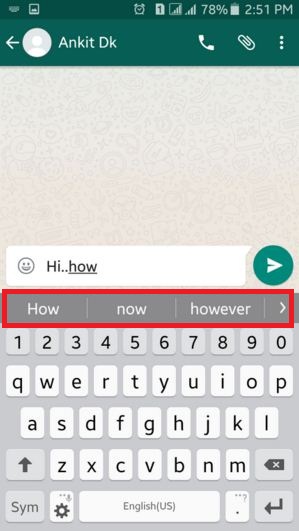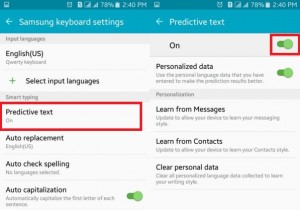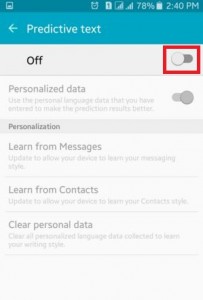Last Updated on April 3, 2020 by Bestusefultips
Here is the complete guide of how to turn off predictive text on android 5.1.2, 4.2 Kitkat, and 4.1 JellyBean. This predictive text features available in almost all smartphones today and by default turn on your devices. It helps users to see a list of words that related to whatever user searches or typing on a keyboard so you cannot write the whole text you type. The main purpose of predictive text on android is easily searching close related words that you type.
Below you can see perfect solution for disabling or turn off predictive text on android devices such as Samsung Galaxy J7 & J5, Samsung Galaxy S4/S5/S6, Samsung Galaxy S6 Edge, HTC Desire and other latest android lollipop 5.1.1 and 4.1 JellyBean devices.
Read More:
- How to turn off Autocorrect on android Nougat 7.0 & 7.1
- How to block app notifications in Android Lollipop
- How to disable vibrate on tap on android Nougat 7.1.2
- How to turn off Vibrate Notifications on Android 10 and 9 (Pie)
How to Turn On/Turn Off Predictive Text on Android Lollipop 5.1.1, KitKat 4.2
You can see the above screenshot when you type any message or chat with friends before predictive text off on your android devices.
Step 1: Go to Settings.
Step 2: Under system section, tap on Language and input.
Step 3: Tap on Samsung keyboard in keyboards and input methods section.
Step 4: Tap on Predictive text.
You can see the above image on your screen. By default enable predictive text. So you can easily find whatever words you search on your device.
Step 5: Turn off the toggle button to remove or turn off predictive text from your android devices.
After turn off the button, you can see the above image on your screen.
Open any messaging apps or message, now you can see the above image on your screen (compare above image to the first screenshot). You will see no predictive text available on your android device when you are typing or chat with your friends or others. That’s finished.
How to turn off predictive text on Android Nougat 7.1.2 and Marshmallow 6.0
Apps > Settings > Language & input > Virtual keyboard > Gboard > Text correction > Show suggestion
How to turn off predictive text on android Oreo 8.1 & 8.0: Google Pixel 2, Pixel 2 XL
Settings > System > Language & input > Virtual keyboard > Gboard > Search > Predictive search
Turn off Autocorrect in android Oreo 8.0 & 8.1
Settings > System > Language & input > virtual keyboard > Gboard >Text correction > Correction > Auto-correction
Disable predictive text on Android 10 and 9 Pie
Settings > System > Language & input >Virtual Keyboard > Gboard > Search > Predictive content search
Above you can see steps for turn on / turn off predictive text on Android devices. If you have any trouble or query to follow the above-given steps then please comment below box.