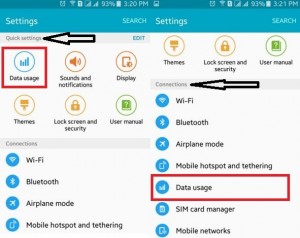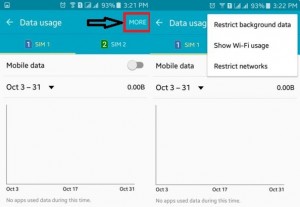Last Updated on June 11, 2020 by Bestusefultips
Here’s how to disable or restrict background data on Android Lollipop 5.1.1 and KitKat 4.2. There are several apps constantly running in the background using cellular or Wi-Fi. It is necessary to stop or restrict background data usage on the android device when you have not used the internet. It will reduce battery life and slow your phone performance also. In your Lollipop devices, you can restrict background data usage using the data usage settings. Also, check WiFi data usage and restrict networks in your Android 5.1 lollipop device.
Read Also:
- How to set apps background limits on Android Oreo 8.0
- How to enable data saver on Android Nougat 7.1.2
- How to restrict apps in Android 9 Pie
How to Restrict Background Data on Android Lollipop 5.1.1, KitKat 4.2
Step 1: Open “Settings” on your Android Lollipop 5.1.1.
Step 2: Tap on “Data usage” Under Quick Settings or Connections section.
After open the “data usage” screen on your android lollipop & KitKat device, you can see the above screen on your phone.
Step 3: Tap on the “More” option at the top right corner of your screen & you can see the above screen on your android mobile.
Step 4: Choose the “Restrict background data” option.
Restricting background data usage will stop some apps and services from working unless the device is connected to a Wi-Fi network. After reading this message, if you restrict background data on your android device, tap “OK”.
Step 5: To check the background data disable or not, tap the status bar and you can see the above screen on your device. You can see the notification of “Background data restricted” on your android phone or tablet.
If you want to remove restrict background data on android, just tap or touch the notification to remove background data restriction from your Android lollipop 5.1.2 and KitKat devices.
How to Disable App Background Data Individually
Step 1: Go to Settings.
Step 2: Tap on “Data usage” under the connections section.
Step 3: Tap any app to restrict background data.
Step 4: Toggle on “Restrict background data”.
Step 5: Tap OK.
What Happens When You Restrict Background Data
Restricting background data will stop some apps and services from working unless a device is connected to a WiFi network.
How to Show WiFi Data Usage on Android 5.1.2 Lollipop
Settings > Data usage under the connections section > More at the top right corner > Show WiFi usage
Above you can see a complete guide for restrict background data on android lollipop 5.1.1 and KitKat devices. If you have any trouble when following the above-given steps then please comment below box.