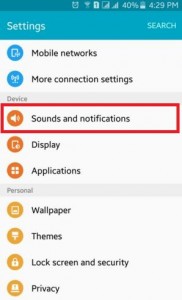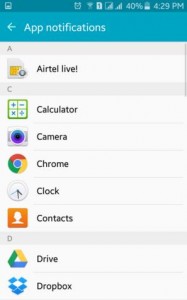Last Updated on July 2, 2020 by Bestusefultips
Want to get rid of notifications on Android devices? Here’s how to turn off app notifications on your Android 5.1.2 Lollipop and 6.0 Marshmallow. By default show the notifications on the home & lock screen when you receive any new notifications in your Android phone or tablet devices. You can allow or block app notifications individually using app notification settings. When you disable app notifications, you can’t receive any notifications from that contact in your device. Also, set app priority to show a notification at the top of the notification panel and include them in the allowed list while Do not disturb is on.
Read Also:
- How to block app notifications on Galaxy Note 9
- How to disable app consuming battery in Android Oreo 8.1
- How to disable apps notifications on Pixel 3 and Pixel 3 XL
How to Block App Notifications in Android Lollipop 5.1.2/KitKat 4.2
You can individually block notifications of apps in your Android 5.1.2, Marshmallow 6.0, and Kitkat 4.2 devices.
Step 1: Go to “Settings”.
Step 2: Tap on “Sounds and notifications” under the device section.
Step 3: Tap on “App notifications” under the notifications section.
You can see your all default and downloaded apps on your phone screen.
Step 4: Tap & hold any App which you want to block or disable notifications on your device.
Now you can see the above screen on your device. By default turned off toggle.
Step 5: Toggle on “Block notifications“.
Now, you have not seen any incoming message alerts including notification, sounds, and vibration in your android phones and tablets.
How to Disable App Notifications on Android 10 and 9 Pie
You can disable or block app notifications on Android 10 & 9 Pie using below given settings.
Settings > Apps & notifications > See all apps > Select app from list > Notifications > Toggle off “Show notifications”
Also, enable or disable notification dots on Android 10 and 9 Pie using the above-given settings.
Above you can get useful steps for block app notifications in Android Lollipop 5.1.2 devices. If you have known other easy ways to disable app notification on Android then please share with us.