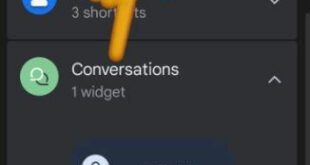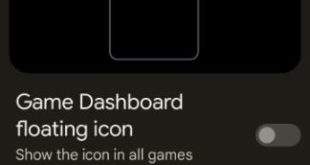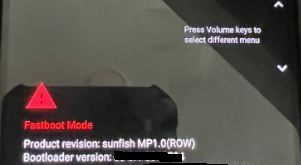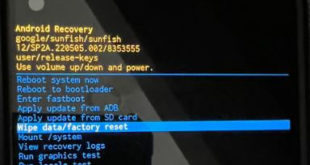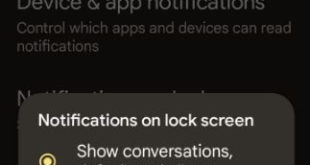Do you know how to use conversation widgets on Android 12? Here’s how to add conversation widget to home screen Android 12. This feature will help you easily add recent conversations to the home screen for a chat. This Android 12 conversation widget includes recent discussions, messages, status updates, and …
Read More »How to Enable Game Dashboard on Android 12
Android 12 (Pixels) devices include a new game dashboard feature to improve the gaming experience, like going live on YouTube, recording gameplay, displaying a live FPS counter, capture game screenshots & videos, etc. This feature is only available on Google Pixel devices running Android 12. Not all games support this …
Read More »How to Boot Into Recovery Mode Android 13 and Android 12
Do you want to put your Android 13 in recovery mode? Here’s how to boot into recovery mode Android 13 and Android 12. You can use Android recovery mode to reboot the bootloader, enter fastboot mode, wipe data/factory reset, apply ADB or SD card updates, view recovery logs, and more. …
Read More »How to Hard Reset Android 12 and Android 13
Do you want to reset your Android 12 using recovery mode? Here’s how to hard reset Android 12 and Android 13 Stock OS (Google Pixel 6a). You must perform a factory reset or hard reset on Android 13 when your device won’t turn on, you forget your password/PIN/Pattern, an unresponsive …
Read More »How to Remove Unwanted Apps from an Android Phone
Do you want to delete unwanted apps or pre installed apps on Android phones and tablets? Here’s how to remove unwanted apps from an Android phone. You can remove bloatware or installed apps from your phone, but can’t delete apps on Android that came with phone (System apps). The only …
Read More »How to Show or Hide Notifications on Lock Screen Android 12
By default, show all notification content on the lock screen and sensitive notifications on your stock Android 12 devices. You can see show conversations, default and silent options set as notifications on the lock screen of Android 12. Choose from hide silent conversations & notifications or don’t show any notifications …
Read More »