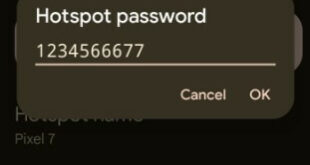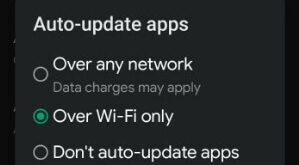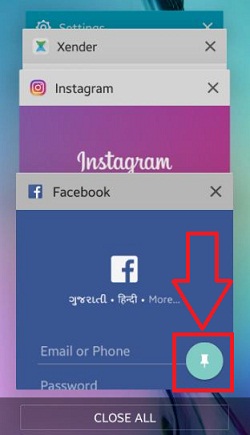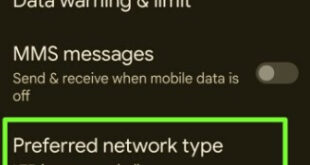Here’s how to clear phone (Cache) on an Android phone. You can use the app cleaner to delete unnecessary data to clear your phone. You can individually clear the app cache without deleting apps on your Android and Samsung devices. Clearing cache removes the temporary app files from your phone …
Read More »How to Find Mobile Hotspot Password on Android
Here’s how to find mobile hotspot password on Android and Samsung Galaxy devices. You can use hotspots and tethering to provide internet to other devices through your Wi-Fi or cellular data connection. Also, apps can create a hotspot to share content with nearby devices. If you have Google Pixel devices, …
Read More »How to Update Apps on Android Phone
Do you want to update Android apps? Here’s how to update apps on Android phones. Updating apps improve app performance and fixes minor bugs. You can individually update app or update all apps at once using Play store settings. Also, enable auto-update apps over Wi-Fi or any network on your …
Read More »How to Use Screen Pinning on Android 5.1.2 and Android 6.0
How do you Pin a screen on Android 5.1.2 devices? Here’s how to enable and use screen pinning on Android (Lollipop) 5.1.2 and Android 6.0 devices. Using this new “Pin Windows” Android device feature, you can pin or lock a specific app on your Android device. So you can only …
Read More »How To Change Preferred Network Type
Do you want to change the network mode to Android and Samsung devices? Here’s how to change preferred network type. You can change your phone from 3g to 4g or 4g to 5g using your preferred network mode settings on Samsung Galaxy and other Android devices. Also, set any mode …
Read More »How To Enable S Bike Mode Android Lollipop 5.1.1, 6.0
This tutorial explains to you how to enable s bike mode android lollipop 5.1.1 and marshmallow 6.0 devices. This new s bike mode feature of Samsung Galaxy J7 / J5 / J2 is best to enjoy your driving without any incoming call problem. Recently I updated my android lollipop (5.1.1) …
Read More »