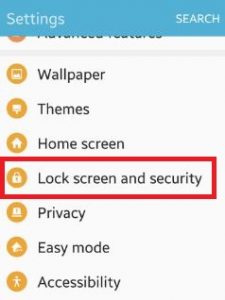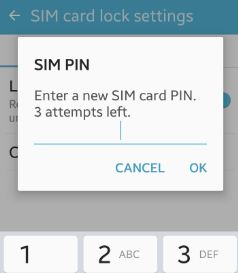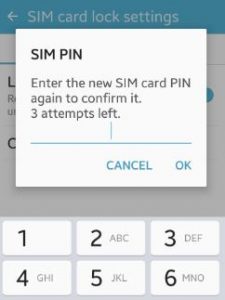Last Updated on October 24, 2019 by Bestusefultips
Do you want to setup SIM card lock android phone? This SIM card lock settings protect your android device and safe from other user hands. You can setup or change SIM card lock using lock screen and security settings of your android lollipop 5.1.1 and marshmallow 6.0. To enable lock SIM card, require your SIM card by default PIN to unlock and use your SIM card. When you want to lock SIM card, enter your current SIM card PIN and change it.
It’s easy to change the settings of SIM card lock on android phone. If you have entered wrong password three times then your SIM card locked. You must have to enter PUK code to unlock. You can get it from your contact service provider. Follow below given simple steps to setup SIM card lock android phone.
Read this:
How to change SIM card icon on Android 5.1.2 Lollipop
How to change SIM name and color in Android 10
How to create photo album android phone
How to setup SIM card lock android lollipop, marshmallow
Step 1: Open “Apps” from home screen
Step 2: Tap on “Settings” app
Step 3: Scroll down until see lock screen & security and open it
Step 4: At the end of the page, tap on “other security settings” option under security section
Step 5: Tap on “Set up SIM card lock”
You can see both of SIM 1 & SIM 2 card lock settings. Tap on any of them want to setup SIM card lock android phone
Step 6: Tap on SIM 1
Step 7: Tap on “Lock SIM card”
You can see below screen on your device
Step 8: Enter by default SIM card PIN (Different PIN for different network provider)
You have 3 chances to enter correct PIN.
Step 9: Tap on “OK”
Now enable Lock SIM card on your android phone.
Step 10: Tap on “Change SIM card PIN”
Step 11: Enter your current SIM card PIN and click on “OK”
Step 12: Now enter a new SIM card PIN to set it on your device and tap on “OK”
Step 13: Again enter the new SIM card PIN to confirm it and click on “OK”
You can see the message on screen: SIM PIN change successfully.
If you have entered incorrect password three times, your SIM locked which looks like below screen.
Now you have to enter Pin unlock key or PUK code, you can get this code from your network provider.
That’s all. Above you can see the process to setup SIM card lock android phone. Did you find above process helpful? Let us know on below comment box. Don’t forget to share this trick with your friends!