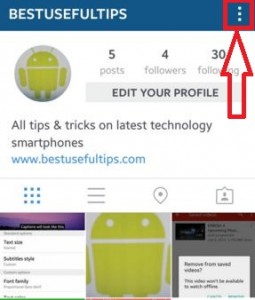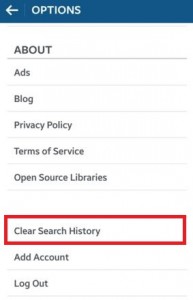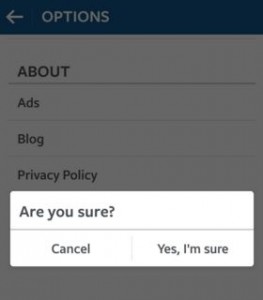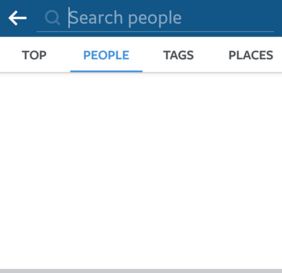Last Updated on March 7, 2021 by Bestusefultips
Delete or clear instagram search history android phone or tablet device. You have quickly search people on Instagram app using their username, hashtags, people name and places. In instagram search result, you can see the people you like photos or videos, follow by you and connected with you. To see a preview of recent posts, just tap on profile or hashtag.
Instagram is the best way to share your favorite photos or videos with your friends or family, comment & like on it and also direct save photos and videos after posting to your android lollipop (5.1.1) & KitKat device. Follow below given simple steps to clear Instagram search history android phone or tablet.
Read Also:
How to clear Google play store search history Android
How to switch instagram account android phone or tablet
How to clear Facebook search history on Android device
How to clear Instagram search history Android lollipop 5.1.1
Step 1: Download & install Instagram app on your android lollipop 5.1.1 device
Step 2: Open “Instagram” app
Step 3: Tap on “Profile” icon from the bottom of the right side corner
Step 4: Tap on “Three vertical dots” from top of the right side corner
Step 5: Scroll down until see “clear search history” & tap on it
You can see this message on your android phone or tablet: Are you sure?
Step 6: Click on “Yes, I’m sure” to delete instagram search history from your android phone or tablet
Now your instagram search history delete, if you can search again using same hastags, name and places then reappear in your instagram history.
To check it return to the search page on your instagram app, where you can see the history has been cleared from your instagram account including search by people name, tags & places.
Check Also:
How to clear search history Google Chrome on Android
How to delete Google search history on Pixel and Pixel XL
Show Instagram activity on Android phone or tablet
You can see average daily time you spent per day using the Insagram app on your device in the last week. Also set reminder on Instagram app that send you a reminder once you’ve reached the time you set for yourself. Also mute push notifications on Android phone.
Open Instagram app > Tap Profile icon at bottom right corner > Your Activity > Time on Instagram
If you have any question regarding above process to clear instagram search history android device, please let us know on below comment box. Click here for latest android tips and tricks.